Hi everyone, Jewelle here to share a hybrid tutorial with you!? Have you been noticing that everywhere you look people are taking time to record what they are thankful for this month?? Some people are posting on facebook, their personal blogs, or declaring they are writing it in their journal at home.? Why even here at The LilyPad we have a thread in the forum where you can list things YOU are thankful for!
I?ve always loved the idea of taking the month of November to write down things we are grateful for.? Two years ago I started a family tradition with my family that each night after dinner we wrote down on a slip of paper what we were grateful for that day.? We had our younger children draw pictures so they could be involved too.? That year I had great intentions of making something to hold those precious slips of paper, but time got away and I didn?t get it done.? That album didn?t get done in 2011 either even though we wrote more things we were grateful for.? But this year as we started writing on our slips of paper and I saw our pile growing I knew I needed something to hold them, other than the ziplock baggie they were already in!? This is the solution I came up with and I?ve got directions on how you can make one too!
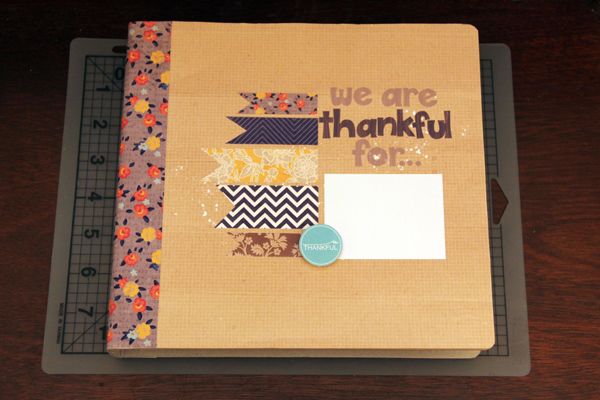
- Find an album that you would like to use.? I found this Maya Road 8?8 album at my local craft store. In Photoshop create the front and back cover, and also the spine for your album.? For my front cover I used Amy Martin?s Shaped Up v4 ? Banners templates to get me started.? I changed the size of the template to fit my album cover.? Then I used the following products to create the cover: Blessings Paper Pack by Gina Miller Designs,? Years Alphabet by Rachel Young Designs, Dotted: Fall by Emily Merritt, and Autumn Frost (Papers) by Sahlin Studio.?
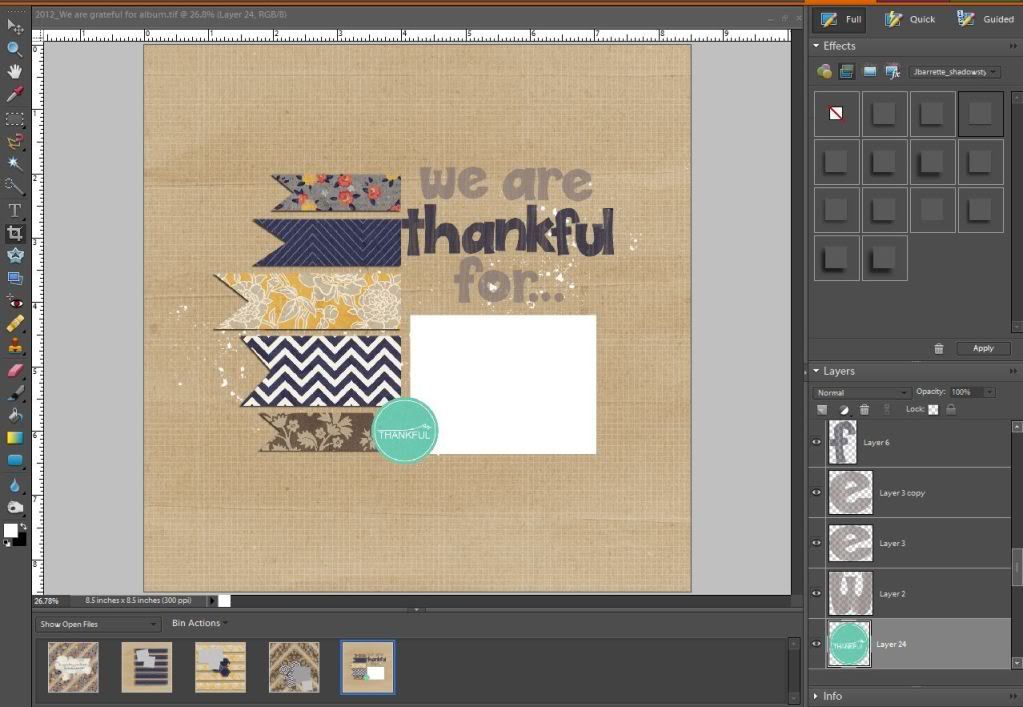
- On a 8.5 x 11 canvas in Photoshop separate all your layers of your cover that you want to cut out individually.? I wanted to put all my banners and the thankful sign on dimensional adhesive so they were separated from the main body of the cover. Then print your cover.? For the back cover you will need another 8.5 x 11 canvas and duplicate your front cover background paper onto it.? Also, for the spine I found it helpful to print a whole 8.5 x 11 sheet of a digital patterned paper.? This allowed me to finagle the size of the spine without having to measure accurately.
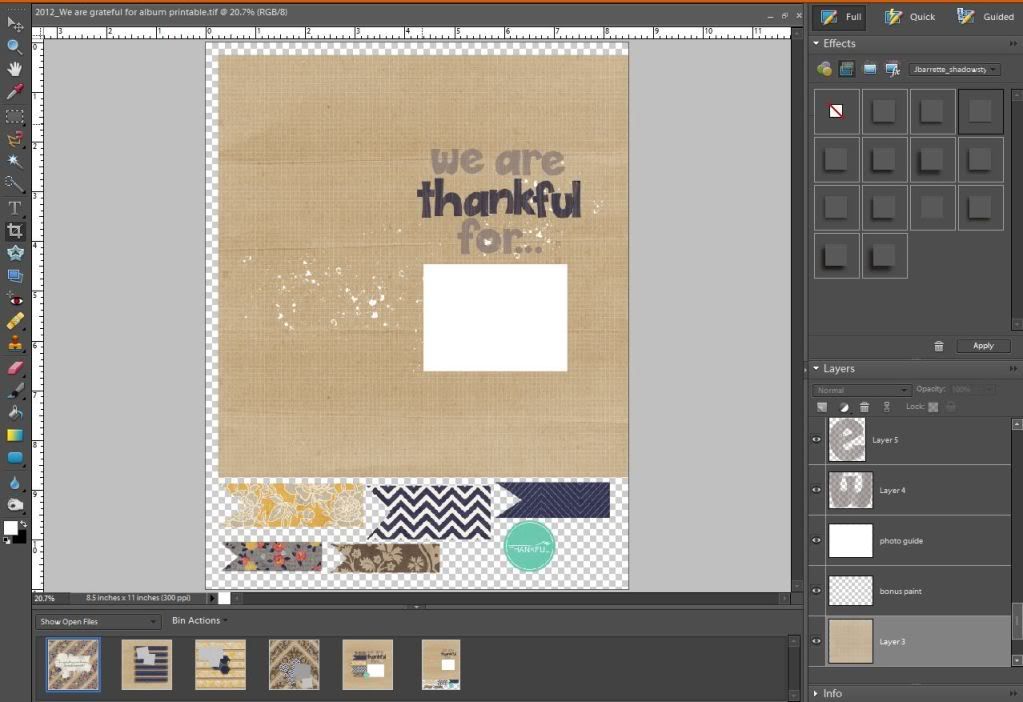
- Assemble the album by first gluing down the back cover.? Glue down the front cover, but do not adhere your dimensional pieces yet, you?ll end up squishing them if you do!? Attach your spine paper to the front of the album and stretch it around the actual spine.? Glue the paper down to the spine and trim off any excess.? Now you can add all your dimensional pieces to the cover.? You may notice that there is a white spot left blank on my cover.? Eventually that will hold a picture of my family, but I don?t have a current picture to place there since I just had a baby.
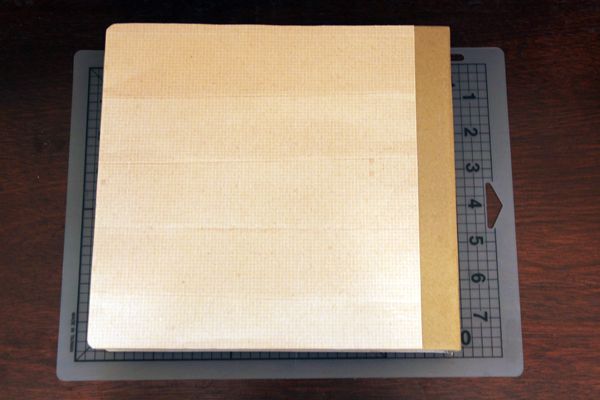 ?????
????? 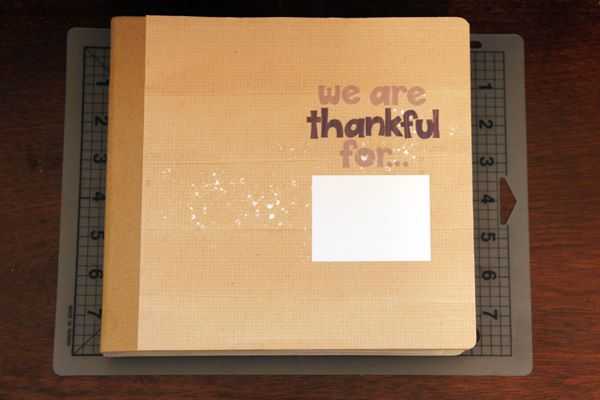 ??
?? 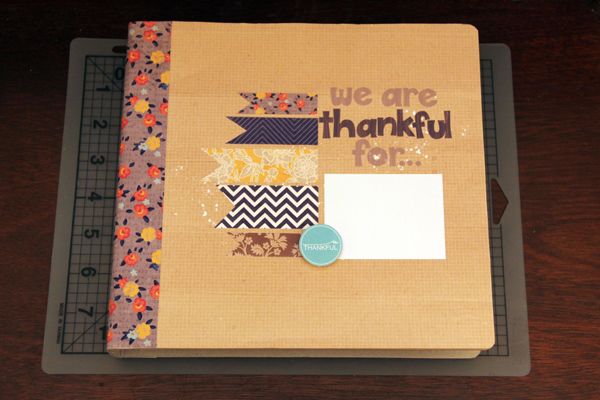
- Next embellish your inside pages.? I used Kickstarts V.7 by Lauren Grier for the foundation of my pages.? I then used the following kits with those templates: Blessings Paper Pack by Gina Miller Designs, Sprinkles v.9 by Valorie Wibbens, and Autumn Frost (Elements) and Autumn Frost (Papers) by Sahlin Studio.? Attach some form of a pocket to hold your slips of papers.? I found my fun little paper bags at my local craft store.? I also wanted a cover page for my album, so I found a quote online that seemed appropriate.? Below I show you screen shots of the pages in Photoshop and then how they look in the actual album.? I must say I loved how it turned out!
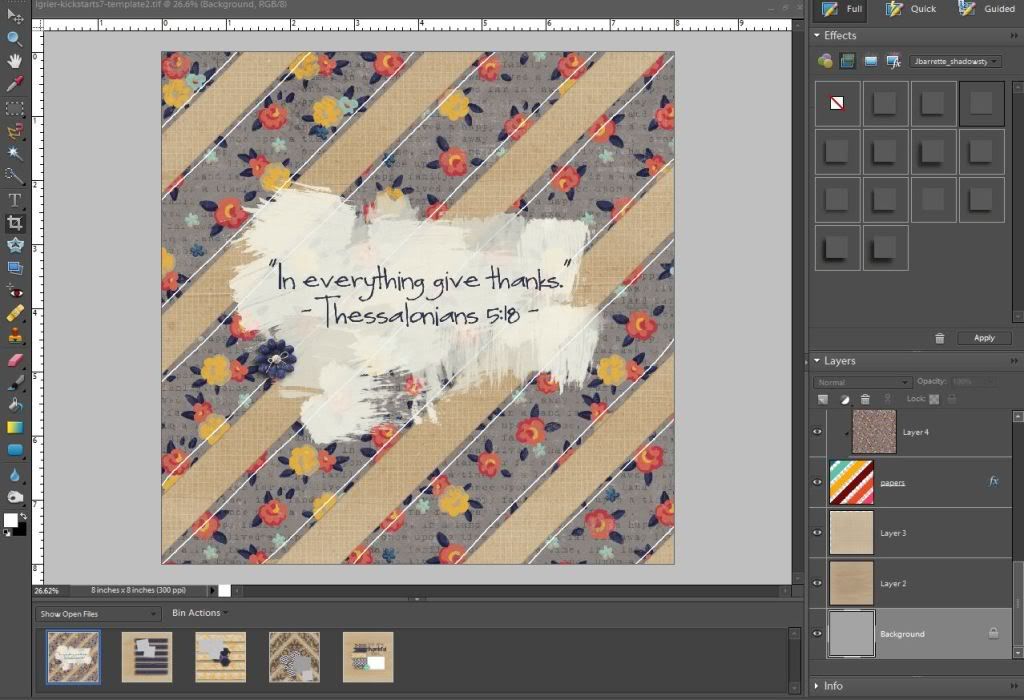 ??
?? 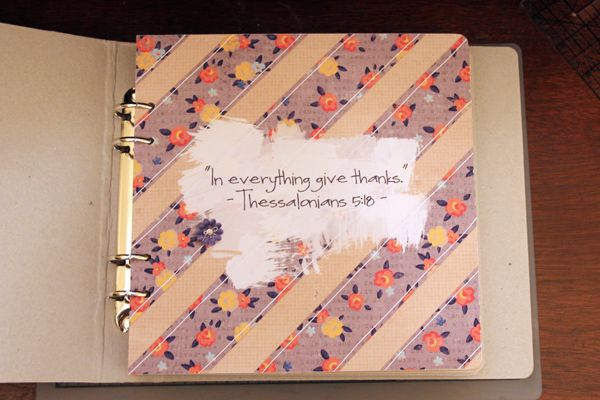 ?
? 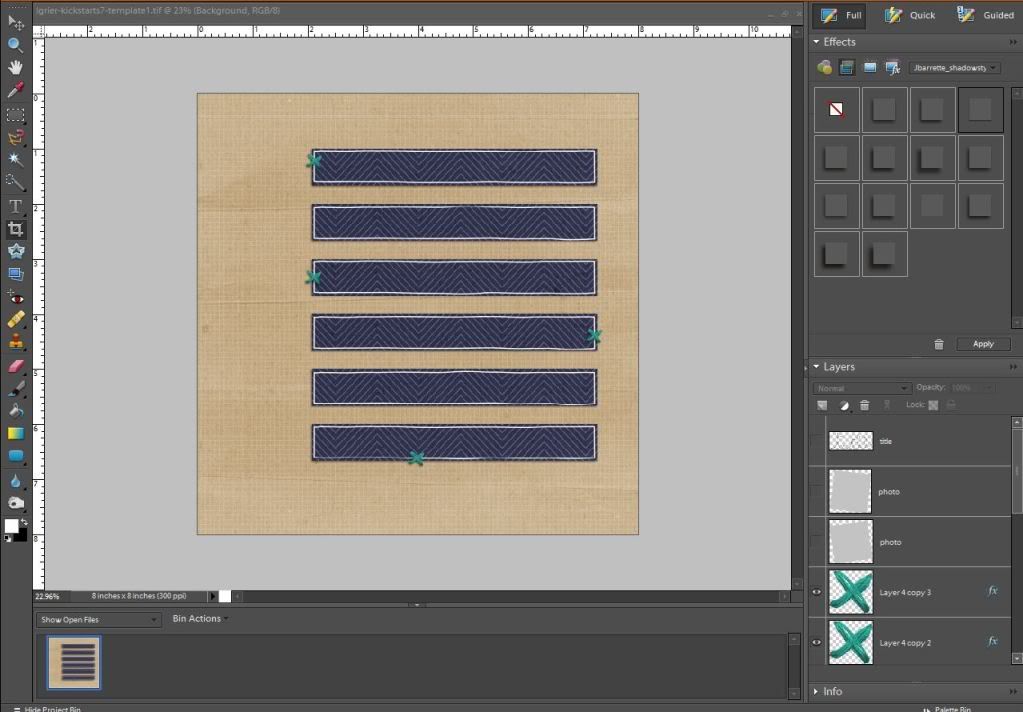 ?
? 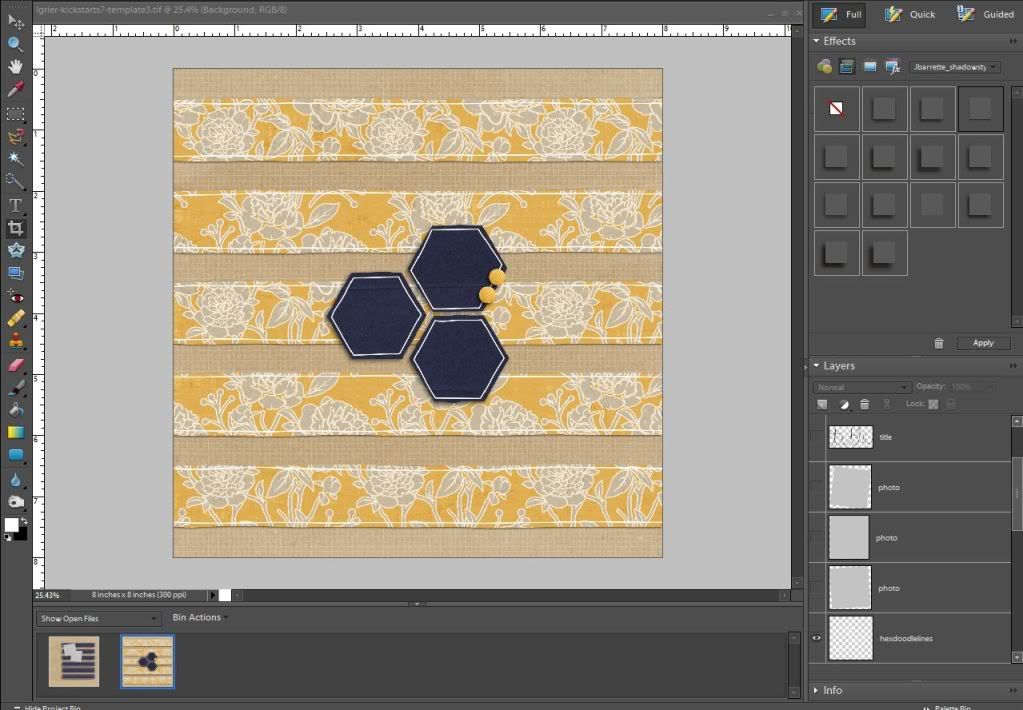 ?
? 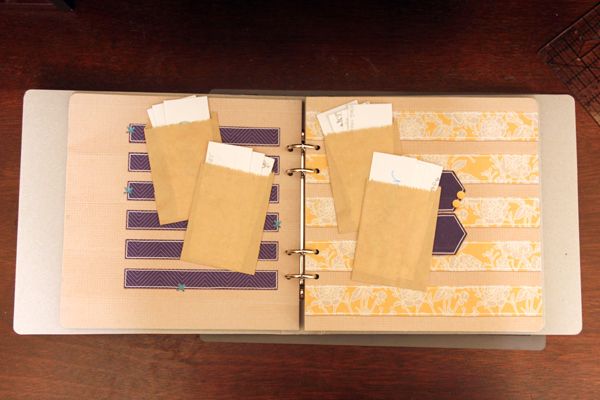
- I continued using the exact same pages over and over throughout the album, and just varied the placement of the envelopes.? You?ll also notice that I did not use any traditional scrapbooking elements to embellish my pages.? I did this purposefully because I knew that the papers slips would add a lot of bulk to my album so I wanted to keep everything else fairly flat.? Adding slips of paper every year will make the album fat enough!
Now its your turn!? You can follow the instructions I gave you to create your own album or your can come up with your own idea for an album.? We would love to see what you create!
~Jewelle {aka mrspotts}
Source: http://www.the-lilypad.com/blog/we-are-thankful-for-hybrid-album-tutorial/
chris carpenter chris carpenter dick cheney hcg drops reason rally mad hatter azerbaijan
No comments:
Post a Comment